Registration
Almost all portal functions that require two-way interaction between the portal and the user require user registration. The registration process is very simple; however, you will still need an email address.
You can click on the profile icon or the registration menu section, and this action will take you to the registration page and login to the site.
You must enter the desired nickname, your email address and also create a password, and then click on the registration button. The system will then ask you to confirm your email address. Please note that the letter that the system sent to you may be located in the spam folder of your mail account.

After you confirm your email address, your registration will be completed and all functionality of the site will be available.
